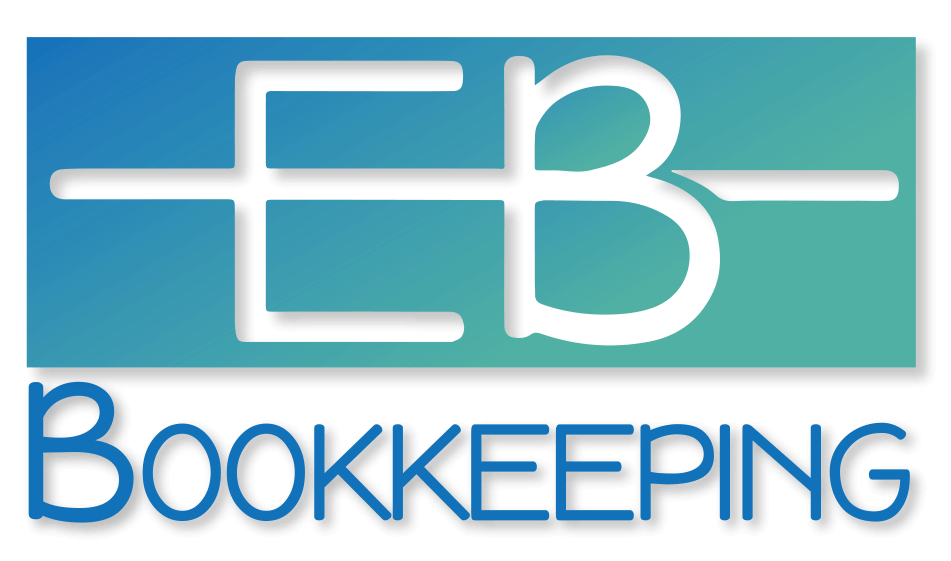Are you looking for a bookkeeper in Essex, Herts, Suffolk, or London for your small business?
Even if you are further afield, I can support you as it’s not necessary that we meet face-to-face; all work can be managed remotely.
Would you like to hand off the management of your finances so you can focus on running and growing your business?
Many small businesses find managing their accounts time-consuming or stressful. If you don’t enjoy dealing with your finances, it makes sense to bring in someone who does.
I’m Eleanor from EB Bookkeeping and I love helping others – always have. I’m never happier than when I am sorting through a large pile of receipts and paperwork, making it easier for my client to understand what’s going on with their accounts.
Find out how I can help
People often ask ‘What’s the difference between a bookkeeper and an accountant and do I need both?’
The simple answer is that there could be cross-over between the two roles, but generally a bookkeeper is responsible for doing all the data entry into your finance software/system and an accountant is often more concerned with what happens with the figures once they have been input – reporting information to HMRC, other authorities such as banks and, of course, back to the client.
Some bookkeepers may offer a partial accounting service, such as entering your VAT or self-assessment tax return. Equally, some accountants also offer data entry bookkeeping as well.


Benefits to you
So, what are the benefits to your business of using a bookkeeping service?
For small businesses in Essex, bookkeepers help you stay ahead of your competition.
When you need small business finance help, EB Bookkeeping provides tailored services to suit your organisation.
Get organised at the start
Don’t let your finances stress you out at a time when you are just setting up your business. Bookkeeping services are affordable, saving a lot of time and frustration.
You get help to implement a straight forward process that means you never have to worry about dealing with invoicing and making payments.
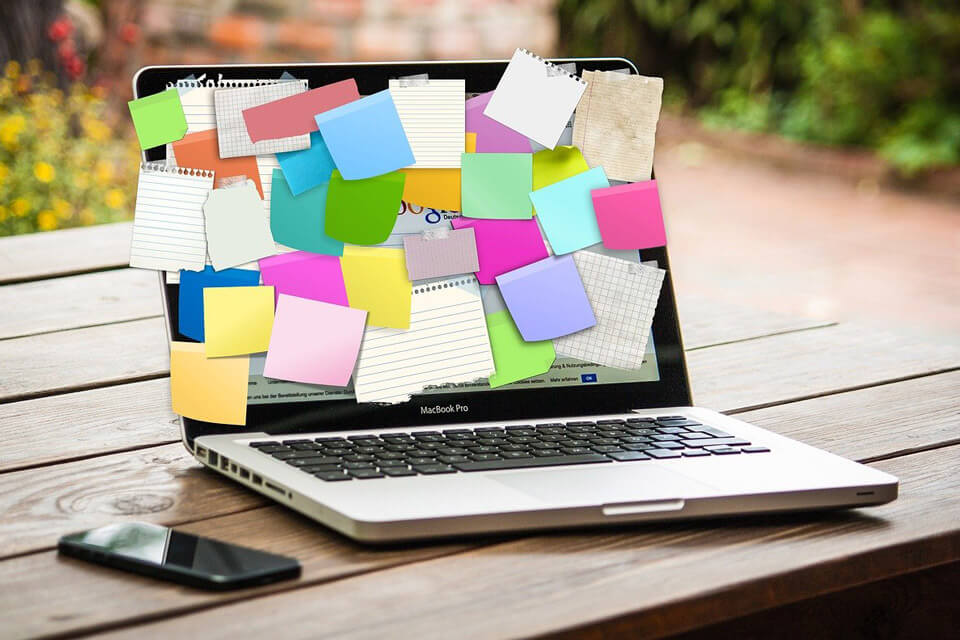

Work with you as you grow
As your small business gets more clients, you will have more paperwork to deal with and less time to focus on your clients.
Unless you give me a call and get me on your team.
“Eleanor has become fundamental in keeping my bookkeeping on track. It’s extremely reassuring having the peace of mind that I don’t need to worry about this area of my business and therefore allowing me to focus on doing the actual job I enjoy. I wouldn’t be without her now and would highly recommend her to all of my colleagues and clients.”
Sonia Charles, Charles Wealth Management
Quick contact form
Let's chat
Using cloud accounting software such as Xero, Sage Cloud and Quickbooks, you’ll get visibility over your cash position, profitability and who owes you money whenever you want it. Don’t wait until tax year end to find out how well you are doing.
Not everyone enjoys the meticulous attention to detail that comes with managing your finances, but that doesn’t mean you can’t be a successful business owner. By working with a bookkeeper, Essex based businesses, maybe even some of your competitors, are reaping the benefits of being in control of their numbers, able to make more informed decisions that can save or make them money.
Why wait any longer to get the help your business deserves?
Get in touch!